Dotnet8 MVC Integrate Dify Workflow Api
Git Repository
Create UI
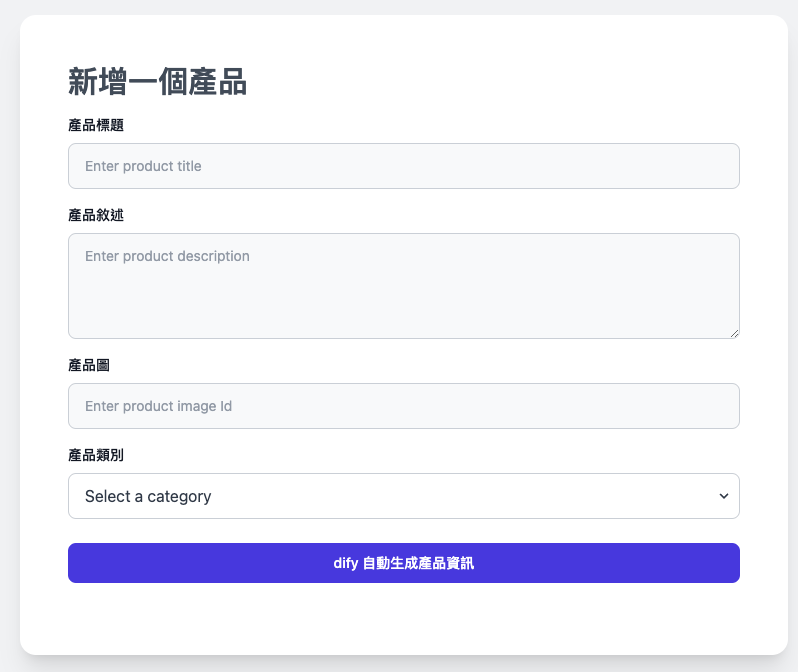
Flow
Http Request
https://weberyanglalala.github.io/vitpress-dev-notes/ai/openai/document-outline#client-and-server
https://developer.mozilla.org/en-US/docs/Web/HTTP/Overview#http_flow
https://developer.mozilla.org/en-US/docs/Web/HTTP/Overview#requests
Dify Workflow API Documentation


Request Headers
Authorization
Request Body
inputs(物件) 必填 允許輸入應用程式定義的各種變數值。inputs參數包含多個鍵/值對,每個鍵對應於特定變數,每個值是該變數的具體值。工作流程應用程式至少需要輸入一個鍵/值對。
response_mode(字串) 必填 回應返回模式,支持:streaming串流模式(推薦),通過SSE(伺服器推送事件)實現類似打字機的輸出。blocking阻塞模式,執行完成後返回結果。 (如果過程較長,請求可能會被中斷)由於Cloudflare的限制,請求在100秒後會被中斷而不返回。
user(字串) 必填 用戶識別碼,用於定義最終用戶的身份以便檢索和統計。應由開發人員在應用程式中唯一定義。files(陣列[物件]) 可選 檔案列表,適合與文本理解和回答問題相結合的檔案(圖像)輸入,僅在模型支持視覺能力時可用。type(字串) 支持的類型:image(目前僅支持圖像類型)transfer_method(字串) 傳輸方式,remote_url用於圖像URL /local_file用於檔案上傳url(字串) 圖像URL(當傳輸方式為remote_url時)upload_file_id(字串) 上傳檔案ID,必須通過檔案上傳API提前上傳獲得(當傳輸方式為local_file時)
Workflow Api Request Sample(Blocking mode)
What is curl?
curl -X POST 'http://dify.local/v1/workflows/run' \
--header 'Authorization: Bearer {api_key}' \
--header 'Content-Type: application/json' \
--data-raw '{
"inputs": {},
"response_mode": "blocking",
"user": "abc-123"
}'Workflow Api Request Sample(Blocking mode)
json
{
"workflow_run_id": "djflajgkldjgd",
"task_id": "9da23599-e713-473b-982c-4328d4f5c78a",
"data": {
"id": "fdlsjfjejkghjda",
"workflow_id": "fldjaslkfjlsda",
"status": "succeeded",
"outputs": {
"text": "Nice to meet you."
},
"error": null,
"elapsed_time": 0.875,
"total_tokens": 3562,
"total_steps": 8,
"created_at": 1705407629,
"finished_at": 1727807631
}
}Postman
- Collection
- Environment Variables
- get api key from backend
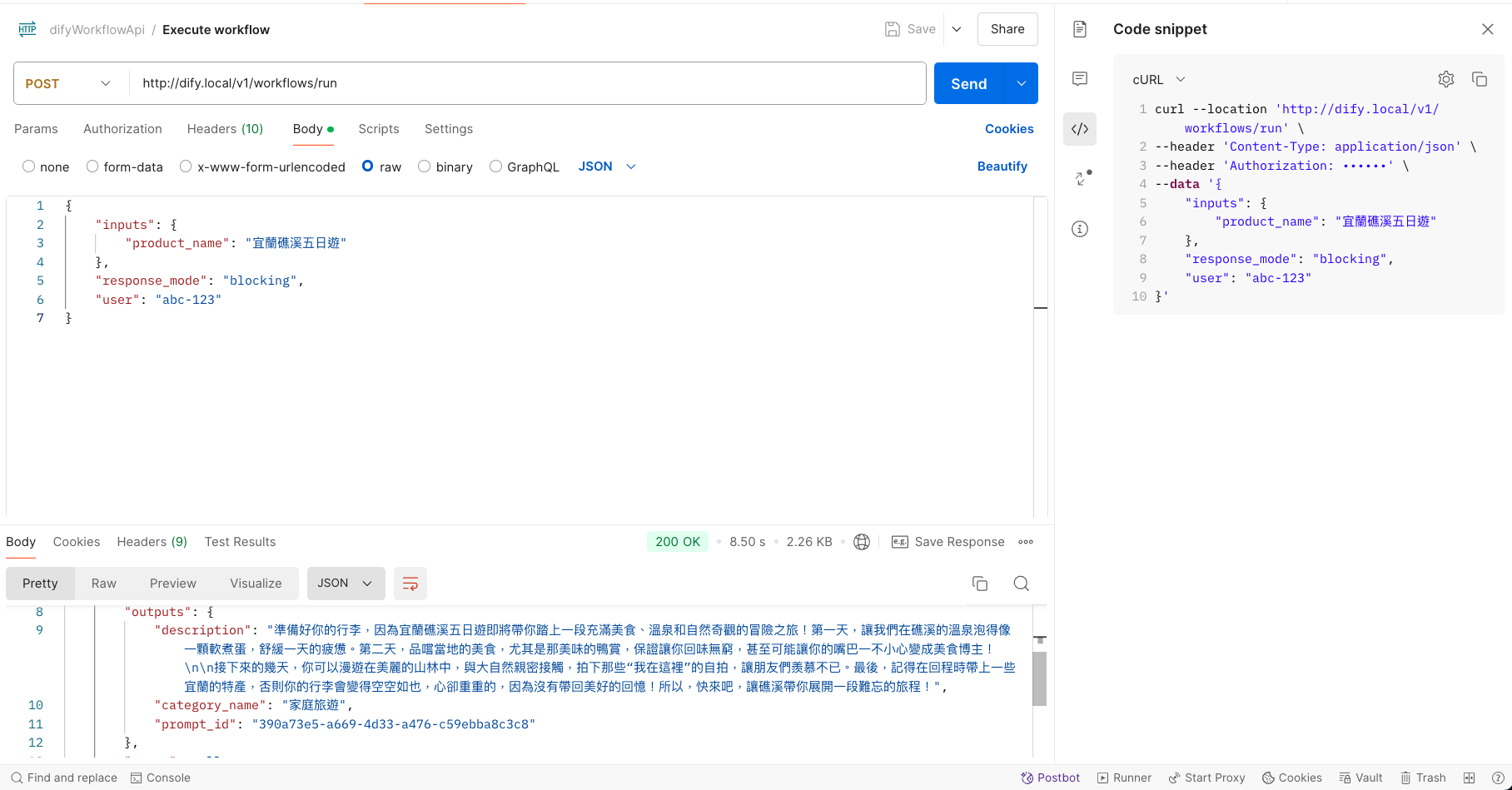
curl --location 'http://dify.local/v1/workflows/run' \
--header 'Content-Type: application/json' \
--header 'Authorization: Bearer <.....>' \
--data '{
"inputs": {
"product_name": "宜蘭礁溪五日遊"
},
"response_mode": "blocking",
"user": "abc-123"
}'Create Dify Workflow Api Service
透過 [JsonPropertyName("inputs")] 來指定輸入的參數名稱
Generate Dto For Request

Generate Dto For Response
CompletionResponse 返回App結果,Content-Type為application/json。
workflow_run_id(字串) 工作流程執行的唯一IDtask_id(字串) 任務ID,用於請求追蹤和以下的停止生成APIdata(物件) 結果詳情id(字串) 工作流程執行的IDworkflow_id(字串) 相關工作流程的IDstatus(字串) 執行狀態,running/succeeded/failed/stoppedoutputs(json) 可選的輸出內容error(字串) 可選的錯誤原因elapsed_time(浮點數) 可選的總使用秒數total_tokens(整數) 可選的使用令牌數total_steps(整數) 預設為0created_at(時間戳) 開始時間finished_at(時間戳) 結束時間
Set up Environment Variables for Dify Workflow Api
json
{
"Logging": {
"LogLevel": {
"Default": "Information",
"Microsoft.AspNetCore": "Warning"
}
},
"AllowedHosts": "*",
"DifyWorkFlowApiEndpoint": "",
"DifyCreateProductDetailApiKey": "",
"DifyUserId": "local-dev-test",
"OpenAIApiKey": "",
"Serilog": {
"Using": [
"Serilog.Sinks.Console"
],
"MinimumLevel": {
"Default": "Error",
"Override": {
"Microsoft": "Error"
}
},
"WriteTo": [
{
"Name": "Console"
}
],
"Enrich": [
"FromLogContext",
"WithMachineName",
"WithProcessId",
"WithThreadId"
],
"Properties": {
"Application": "Dify Web App",
"Environment": "Development"
}
}
}DifyCreateProductService
csharp
using System.Net.Http.Headers;
using System.Text;
using System.Text.Json;
using Dotnet8DifyAgentSample.Services.DifyWorkflow.Dtos;
namespace Dotnet8DifyAgentSample.Services.DifyWorkflow;
public class DifyCreateProductService
{
private readonly string _difyApiUrl;
private readonly string _difyCreateProductDetailApiKey;
private readonly IHttpClientFactory _httpClientFactory;
public DifyCreateProductService(IConfiguration configuration, IHttpClientFactory httpClientFactory)
{
_difyApiUrl = configuration["DifyWorkFlowApiEndpoint"];
_difyCreateProductDetailApiKey = configuration["DifyCreateProductDetailApiKey"];
_httpClientFactory = httpClientFactory;
}
public async Task<DifyWorkflowResponse> CreateProductDetail(CreateProductRequest request)
{
// var client = new HttpClient();
var client = _httpClientFactory.CreateClient();
// setup headers
client.DefaultRequestHeaders.Authorization =
new AuthenticationHeaderValue("Bearer", _difyCreateProductDetailApiKey);
// set up request endpoint
var endpoint = $"{_difyApiUrl}/workflows/run";
// set up request content
var jsonContent = JsonSerializer.Serialize(request);
var content = new StringContent(jsonContent, Encoding.UTF8, "application/json");
var response = await client.PostAsync(endpoint, content);
if (response.IsSuccessStatusCode)
{
// read response content
var result = await response.Content.ReadAsStringAsync();
// deserialize response content
var runWorkflowResponse = JsonSerializer.Deserialize<DifyWorkflowResponse>(result);
// 也可以這樣寫
// var runWorkflowResponse = await response.Content.ReadFromJsonAsync<DifyWorkflowResponse>();
return runWorkflowResponse;
}
else
{
var errorResponse = await response.Content.ReadAsStringAsync();
throw new Exception($"Error running workflow: {errorResponse}");
}
}
}Create A BaseApiResponse
csharp
namespace Dotnet8DifyAgentSample.Models;
public class ApiResponse
{
public bool IsSuccess { get; set; }
public ApiStatusCode Code { get; set; }
public object Body { get; set; }
}
public enum ApiStatusCode
{
Success = 200,
Error = 500
}Create API Controller
csharp
using Dotnet8DifyAgentSample.Models;
using Dotnet8DifyAgentSample.Models.Dtos;
using Dotnet8DifyAgentSample.Services.DifyWorkflow;
using Dotnet8DifyAgentSample.Services.DifyWorkflow.Dtos;
using Microsoft.AspNetCore.Mvc;
namespace Dotnet8DifyAgentSample.WebApi;
[Route("api/[controller]/[action]")]
[ApiController]
public class DifyController : ControllerBase
{
private readonly DifyCreateProductService _difyCreateProductService;
private readonly string _difyUserId;
private readonly ILogger<DifyController> _logger;
public DifyController(DifyCreateProductService difyCreateProductService, IConfiguration configuration,
ILogger<DifyController> logger)
{
_difyCreateProductService = difyCreateProductService;
_difyUserId = configuration["DifyUserId"];
_logger = logger;
}
[HttpPost]
public async Task<IActionResult> CreateProductDetail([FromBody] CreateWorkflowRequest request)
{
// set up inputs
var inputs = new Dictionary<string, object>();
inputs.Add("product_name", request.ProductName);
var runWorkflowRequest = new CreateProductRequest
{
Inputs = inputs,
ResponseMode = "blocking",
User = _difyUserId
};
try
{
// call dify workflow service
var response = await _difyCreateProductService.CreateProductDetail(runWorkflowRequest);
// return success response
var apiResponse = new ApiResponse
{
IsSuccess = true,
Code = ApiStatusCode.Success,
Body = response.Data.Outputs
};
return Ok(apiResponse);
}
catch (Exception e)
{
_logger.LogError(e, "An error occurred while creating the workflow.");
// return error response
var apiResponse = new ApiResponse
{
IsSuccess = false,
Code = ApiStatusCode.Error,
Body = "An error occurred while processing your request."
};
return Ok(apiResponse);
}
}
}FrontEnd UI
html
@{
ViewData["Title"] = "Home Page";
}
<div id="app">
<div class="pt-5">
<div class="flex flex-col w-full md:w-1/2 xl:w-2/5 2xl:w-2/5 3xl:w-1/3 mx-auto p-8 md:p-10 2xl:p-12 3xl:p-14 bg-[#ffffff] rounded-2xl shadow-xl">
<div class="flex flex-row gap-3 pb-4">
<h1 class="text-3xl font-bold text-[#4B5563] text-[#4B5563] my-auto">新增一個產品</h1>
</div>
<div class="flex flex-col">
<div class="pb-2">
<label for="product-title" class="block mb-2 text-sm font-medium text-[#111827]">產品標題</label>
<input v-model="productTitle" type="text" name="product-title" id="product-title" class="mb-2 bg-gray-50 text-gray-600 border focus:border-transparent border-gray-300 sm:text-sm rounded-lg ring ring-transparent focus:ring-1 focus:outline-none focus:ring-gray-400 block w-full p-2.5 py-3 px-4" placeholder="Enter product title" autocomplete="off">
</div>
<div class="pb-2">
<label for="product-description" class="block mb-2 text-sm font-medium text-[#111827]">產品敘述</label>
<textarea v-model="productDescription" name="product-description" id="product-description" rows="4" class="mb-2 bg-gray-50 text-gray-600 border focus:border-transparent border-gray-300 sm:text-sm rounded-lg ring ring-transparent focus:ring-1 focus:outline-none focus:ring-gray-400 block w-full p-2.5 py-3 px-4" placeholder="Enter product description"></textarea>
</div>
<div class="pb-2">
<label for="product-image" class="block mb-2 text-sm font-medium text-[#111827]">產品圖</label>
<input v-model="productImageId" type="text" name="product-image-id" class="mb-2 bg-gray-50 text-gray-600 border focus:border-transparent border-gray-300 sm:text-sm rounded-lg ring ring-transparent focus:ring-1 focus:outline-none focus:ring-gray-400 block w-full p-2.5 py-3 px-4" placeholder="Enter product image Id" autocomplete="off">
<div id="image-preview" class="mt-2" v-show="imagePreviewStatus">
<img :src="imagePreview" alt="Preview" class="max-w-full h-auto rounded-lg">
</div>
</div>
<button class="w-full text-[#FFFFFF] bg-[#4F46E5] focus:ring-4 focus:outline-none focus:ring-primary-300 font-medium rounded-lg text-sm px-5 py-2.5 text-center mb-6"
>dify 自動生成產品資訊</button>
</div>
</div>
</div>
</div>
@section Scripts {
<script src="~/js/home/index.js" asp-append-version="true"></script>
}js
const app = Vue.createApp({
data() {
return {
productTitle: '',
productDescription: '',
productImageId: '',
imagePreview: null,
imagePreviewStatus: false,
productImagesUrl: '',
difyCreateButtonStatus: false,
isLoading: false
};
},
methods: {
generateProductDetailsByDify() {
this.showLoading();
fetch("api/Dify/CreateProductDetail", {
method: 'POST',
body: JSON.stringify({
"product_name": this.productTitle
}),
headers: {
'Content-Type': 'application/json'
}
})
.then(response => response.json())
.then(data => {
if (data.isSuccess) {
this.productDescription = data.body.description;
this.productImageId = data.body.prompt_id;
this.imagePreviewStatus = true
}
})
.catch(error => {
console.error('Error:', error);
})
.finally(() => {
this.hideLoading();
});
},
showLoading() {
this.isLoading = true;
},
hideLoading() {
this.isLoading = false;
},
},
watch: {
productTitle: function (val) {
this.difyCreateButtonStatus = val.length >= 5 && val.length <= 30;
}
}
})
;
app.mount('#app');